JW Mapmaker
NW Scheduler : How To Upload Map
Programs You Can Use
Territory Helper - I find this easy to create territories - 60 days free
https://territoryhelper.com/en
I find this one easy to use for an overview of the territory to make some of my maps
NW Publisher - Great to manage all congregation duties/announcements and assignments including territories - This is an App
Deck Hand - out of Australia
How to use JW Scheduler
A kind brother shared these how to photos.
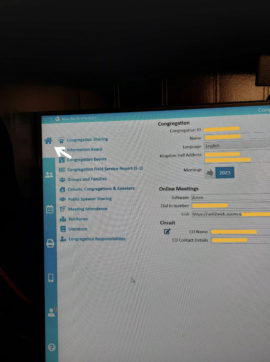
Step 1
On the left-hand side, you will see the house with wifi bar above, - select this.
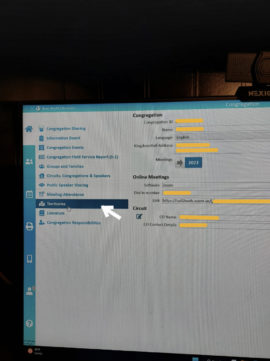
Step 2
On the left-hand side, you will see territories, - select this.
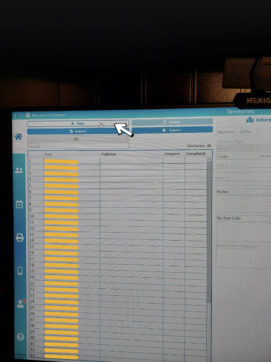
Step 3!
Here either you can select new to make a brand new territory, or you can click on a particular territory number.
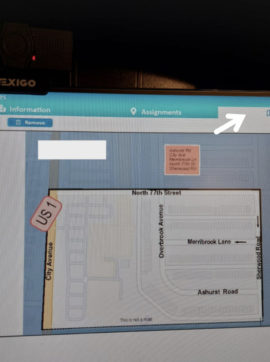
Step 4
On the top, you will see the word map, select this.
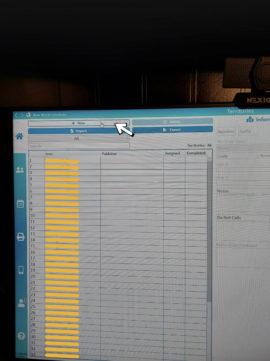
Step 5
You will see add, you select this and chose the map to upload from your computer.
It's best to have the maps already in jpg or jpeg not pdf formats.
PDF files are too large for the program.
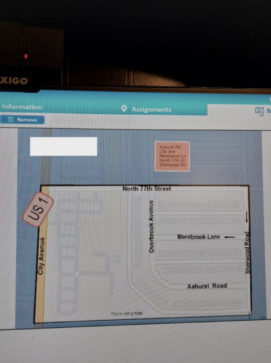
Viola!
Once you do all these steps you will see the map posted.