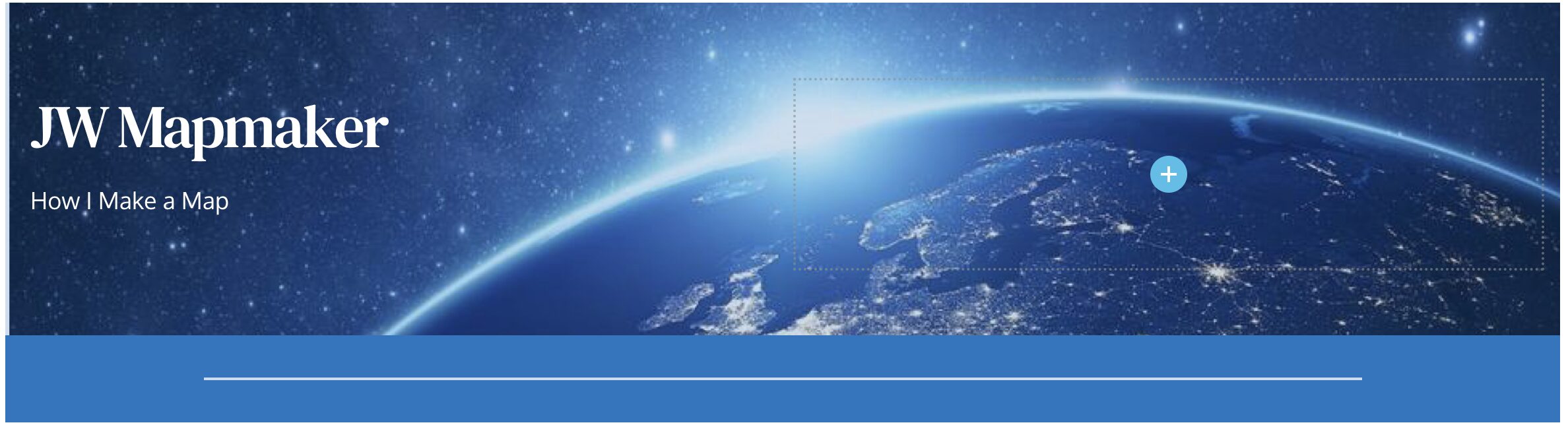The Map Store
When I was growing up, before the internet, there was a map store, Patton’s, nearby in Bucks County Pennsylvania, I loved going to that store and whenever I had planned a trip I could buy the maps that I needed there.
Computers in our hands
Now that we have an internet, maps are so handy on our tablets and phones. Unfortunately, many in our congregations do not have the resources to always use the cellular data plans to use the handy map apps available, like Territory Servant. In our congregation we print out PDF’s for our older brothers and sisters to use.
I can help with the online Territory Servant too.


Details
I find it very frustrating to have a map that is not clear and hard to figure out because perhaps it was taken from a huge whole territory map file and broken up into the smaller territories that we need to use. It may not have the details to make the territory easy to follow.
Free Service
I offer my services free to JW congregations who need help with new maps. I count this map making time as part of my ministry.

Tools I Use
Programs
I have used Graphic, a vector program on Mac OS for the maps.
For those of you with a Windows, Linux, or Mac machine you can get Inkscape for free.
Affinity Publisher is a wonderful vector program for about $50, sometimes on sale.
I refer to Google maps, Open Street maps, and Qpublic.net for my references.
Open Street Maps
I like to use OpenStreetMap.org. I find the Cycle Map layer easy to use. I just do a screen capture and paste it into Affinity Designer to create a map.
I usually use the Standard Map so I can download a vector image, a new crisp and clear image. You can change the block colors but this is tedious. You can also hide road names.
Studio Mapbox
I find studio.mapbox.com to be a flexible source of background for maps. You can adjust road and land colors and turn off road and place names. There is a learning curve with this.
When you choose print, change the print area up to 18″ if you need that. There are something like 90 downloads for free each day.